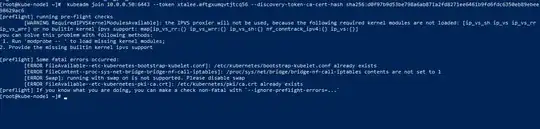Every node shows this error while I tried to join those nodes with Kubernetes master. Any suggestion?
[root@kube-node1 ~]# kubeadm join 10.0.0.50:6443 --token xtalee.aftgxumqvtjtcq56 --discovery-token-ca-cert-hash sha256:d0f97b9d53be798a6ab871a2fd8271ee6461b9fd6fdc6350eb89ebee98629ac6
[preflight] running pre-flight checks
[WARNING RequiredIPVSKernelModulesAvailable]: the IPVS proxier will not be used, because the following required kernel modules are not loaded: [ip_vs_sh ip_vs ip_vs_rr ip_vs_wrr] or no builtin kernel ipvs support: map[ip_vs_rr:{} ip_vs_wrr:{} ip_vs_sh:{} nf_conntrack_ipv4:{} ip_vs:{}]
you can solve this problem with following methods:
1. Run 'modprobe -- ' to load missing kernel modules;
2. Provide the missing builtin kernel ipvs support
[preflight] Some fatal errors occurred:
[ERROR FileAvailable--etc-kubernetes-bootstrap-kubelet.conf]: /etc/kubernetes/bootstrap-kubelet.conf already exists
[ERROR FileContent--proc-sys-net-bridge-bridge-nf-call-iptables]: /proc/sys/net/bridge/bridge-nf-call-iptables contents are not set to 1
[ERROR Swap]: running with swap on is not supported. Please disable swap
[ERROR FileAvailable--etc-kubernetes-pki-ca.crt]: /etc/kubernetes/pki/ca.crt already exists
[preflight] If you know what you are doing, you can make a check non-fatal with `--ignore-preflight-errors=...`