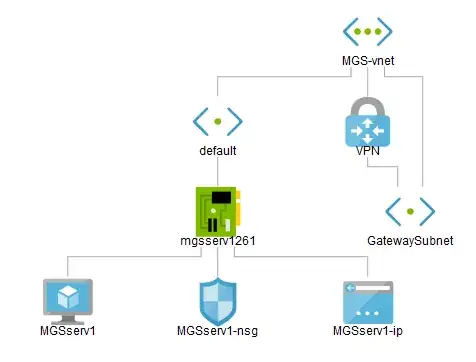I'm currently having some issues with connecting the VPN to my Vnet properly.
The Virtual Network is called MGS-vnet with an address space of 10.0.0.0/8.
It contains 2 subnets:
- default with an address range of 10.0.0.0/16
- GatewaySubnet with an address range of 10.1.0.0/16
I then have a Virtual Network Gateway, aptly named VPN.
Under MGS-vnet there is a VM called MGSServ1 which is connected by a network inteface mgsserv1261 and assigned the IP address 10.0.0.4.
The issue is that I can't get the VPN to communicate with the MGSServ1, I've attempted with some different netmasks since I noticed that might've been the issue so I changed the address space to 10.0.0.0/8 which is now my current configuration, I believe this would be the correct configuration but that address space means I cannot specify an address range on the Point-To-Site that isn't already reserved.
Failed to save virtual network gateway 'VPN'. Error: The virtual network gateway's VPN client address pool overlaps with the virtual network's address space. The overlapping address space prefixes are 10.0.0.0/8 and 10.1.0.0/24.
Hope you can advise where the issue is in creating this connection between the VPN and the VM.
I've also attempted with creating a Route Table between the IP range of VPN to the specific VM, I was unable to get that working and not sure if I should proceed with that solution.
Network Diagram