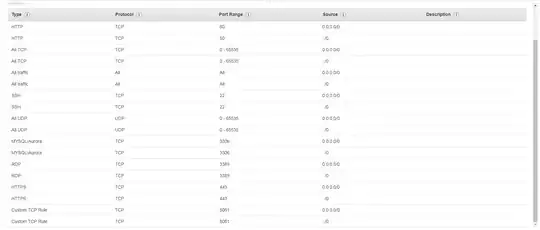As I tried to run the chat app from localhost connected to MySQL database which had been coded with PHP via WebSocket it was successful.
Also when I tried to run from the PuTTY terminal logged into SSH credentials, it was displaying as Server Started with the port# 8080
ubuntu@ec3-193-123-96:/home/admin/web/ec3-193-123-96.eu-central-1.compute.amazonaws.com/public_html/application/libraries/server$ php websocket_server.php
PHP Fatal error: Uncaught React\Socket\ConnectionException: Could not bind to tcp://0.0.0.0:8080: Address already in use in /home/admin/web/ec3-193-123-96.eu-central-1.compute.amazonaws.com/public_html/application/libraries/vendor/react/socket/src/Server.php:29
Stack trace:
#0 /home/admin/web/ec3-193-123-96.eu-central-1.compute.amazonaws.com/public_html/application/libraries/vendor/cboden/ratchet/src/Ratchet/Server/IoServer.php(70): React\Socket\Server->listen(8080, '0.0.0.0')
#1 /home/admin/web/ec3-193-123-96.eu-central-1.compute.amazonaws.com/public_html/application/libraries/server/websocket_server.php(121): Ratchet\Server\IoServer::factory(Object(Ratchet\Http\HttpServer), 8080)
#2 {main}
thrown in /home/admin/web/ec3-193-123-96.eu-central-1.compute.amazonaws.com/public_html/application/libraries/vendor/react/socket/src/Server.php on line 29
ubuntu@ec3-193-123-96:/home/admin/web/ec3-193-123-96.eu-central-1.compute.amazonaws.com/public_html/application/libraries/server$
So I tried to change the port#8080 to port# 8282, it was successful
ubuntu@ec3-193-123-96:/home/admin/web/ec3-193-123-96.eu-central-1.compute.amazonaws.com/public_html/application/libraries/server$ php websocket_server.php
Keeping the shell script running, open a couple of web browser windows, and open a Javascript console or a page with the following Javascript:
var conn = new WebSocket('ws://0.0.0.0:8282');
conn.onopen = function(e) {
console.log("Connection established!");
};
conn.onmessage = function(e) {
console.log(e.data);
};
From the browser console results:
WebSocket connection to 'ws://5.160.195.94:8282/' failed: Error in connection establishment: net::ERR_CONNECTION_TIMED_OUT
I even tried to assign Public IP and Private IP, but no good it resulted in the same old result?
How am I suppose to resolve/overcome while connecting it from the WebSocket especially from the hosted server with the domain name such as http://ec3-193-123-96.eu-central-1.compute.amazonaws.com/
var conn = new WebSocket('ws://localhost:8383');
How do we need to set up Virtual Server to run your own services in an AWS EC2 instance?
Update:
From the Security Group