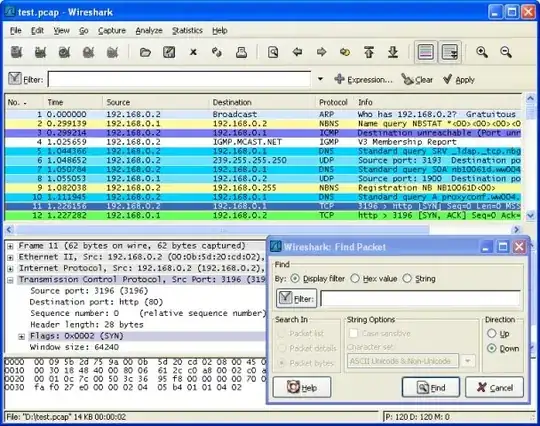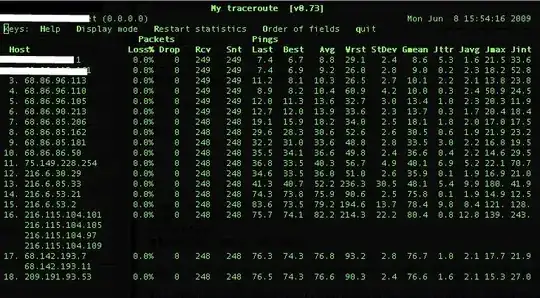If you want to go the network monitoring route, you should monitor at the router level via SNMP. Cacti is one open solution, but there are others.
That said, network monitoring may tell you when you're having a problem, and if one of the intermediate devices is overloaded, but if this is a local network situation and your equipment is modern, those are unlikely to be the problem.
The Wireshark/tshark route can help if you can reasonably guess a window during which the problem will occur, or if you can induce a failure. If you can't repro the problem that reliably, I'd focus on getting the repro so that you can use wireshark or the equivalent to diagnose the problem.