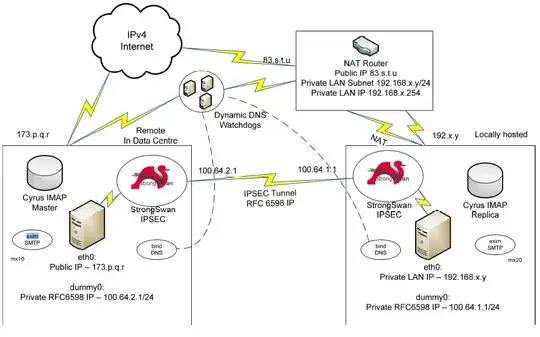I'm trying to set up an IPSEC tunnel between my remote external server and a locally situated machine. My remote has a naked public IP4 in a data-centre. My nearby server has a local NAT hidden 192.168.x.y address, however I have forwarded all the required ports and protocols to it; UDP 500, UDP 4500, ah, esp, as well as removing the router helper bindings. Both are running Debian 9 Stretch. My router is fine, that is sorted out already. The remote server can see the local on ESP, AH and IKE using nmap.
On the local, I did this (internal 100 range IP changed)
modprobe dummy
ip link add name dummy0 type dummy
ip address add 100.64.1.1/32 dev dummy0
and when I do
ifconfig
it shows up like this
dummy0: flags=195<UP,BROADCAST,RUNNING,NOARP> mtu 1500
inet 100.64.1.1 netmask 255.255.255.255 broadcast 0.0.0.0
inet6 fe80::xxxx:xxxx:xxxx:xxxx prefixlen 64 scopeid 0x20<link>
ether xx:xx:xx:xx:xx:xx txqueuelen 1000 (Ethernet)
RX packets 0 bytes 0 (0.0 B)
RX errors 0 dropped 0 overruns 0 frame 0
TX packets 189 bytes 70950 (69.2 KiB)
TX errors 0 dropped 0 overruns 0 carrier 0 collisions 0
When we go to the external server,
modprobe dummy
it shows up with lsmod:
root@host:~# lsmod | grep dummy
dummy 16384 0
root@host:~#
, and the ifconfig command shows no dummy virtual ethernet port, after performing a similar set of subsequent commands.
Why is dummy0 not showing?
Any ideas what is wrong?
[Edit- added 13/10/2018 22:18 BST] I've added this diagram for clarity. This is what I'm setting up: