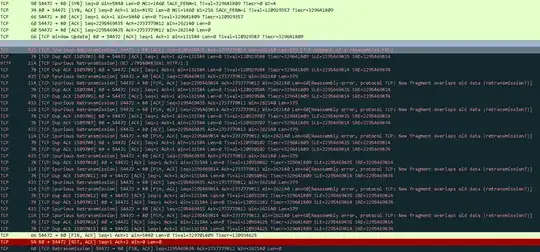I am running Windows Server 2012 R2, and have 2 web pages running via IIS.
The 1st one is on port 80 for HTTP, and the 2nd one is on port 16552 for an API interface.
I have opened all the connections for port 80 and 16552 for both UDP and TCP.
When connecting through a computer Windows 7 or 10 the connection works without issue each time, but when connecting through an iPhone or iPad I get "Safari cannot open the page because the server stopped responding". This only happens the 1st time. If I refresh the page it works. It will continue to work for 20 or 30 minutes, but if I wait longer than that it will require me to refresh again. Port 80 is access through Safari, and port 16552 is access through an app I created in Xcode.
Am I missing something in IIS or my firewall? I have allowed both TCP and UPD both inbound and outbound in the firewall for both ports.
When it works
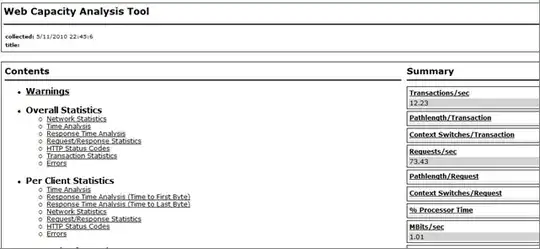
When page does not load