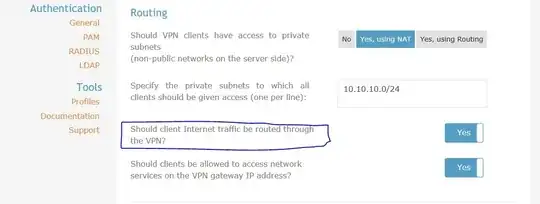I'm using OpenVPN client on Ubuntu 18.04.
My laptop is connected to the Internet through my Android cell phone over the hotspot.
Apparently, the VPN connection doesn't affect the browser traffic. Also, when I activate the VPN connection on the phone, not only I lose the Internet access on the laptop, but other devices that are connected to the phone via hotspot also lose their Internet access.
Extra info 1: On the laptop, I can open google.com, but I can't open youtube.com which is banned in my country. I thought the issue is with my VPN provider or the OpenVPN configuration, but I could open youtube.com on the phone.
Extra info 2: I had a similar issue with SSH. I've asked it here. This is not related to VPN issue, but I guess there's something wrong with Ubuntu like an interfering firewall that prevents some outgoing traffic from the laptop. I guess if I could fix one of these issues, the other will be fixed automatically.
Extra info 3: On the laptop, I could not access x.x.x.x:6080 either. Which x.x.x.x is the IP of my website server machine. I used a windows laptop with the same Internet connection (hotspot shared on my Android cell phone) and none of the issues mentioned above occurred.
UPDATE: I managed to solve the issue mentioned in Extra info 3 by this command: sudo ufw allow 6080 . I think the same must be done for OpenVPN.
Extra info 4: No firewall has been activated on the Ubuntu. I double-checked it by the iptables command.
Any idea?