I am trying to updating my packages by using the command, reposync which download from the RHN (Red Hat Network). So I create a local mirror of the latest update for Red Hat Enterprise Linux 5, 7.5. Here is the link, https://access.redhat.com/solutions/23016 I set up the local repo using the iso file.
This is my local.repo
[LocalRepo]
name=Red Hat Enterprise Linux 7.5
baseurl=file://mnt
enabled=1
gpgcheck=0
Here is the yum repolist output
repo id repo name status
LocalRepo Red Hat Enterprise Linux 7.5 5099
I set up the required package
yum install yum-utils createrepo
Then I used the command
reposync --gpgcheck -l --repoid=LocalRepo --download_path=/var/yvmdi
and even this command
reposync --repoid=LocalRepo --download_path=/var/yvmdi
The result failed as the result shows all the rpm package failed and also states multiples times no more mirrors to try.
Rpm package failed
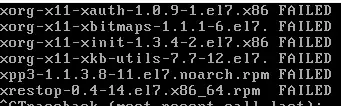
No more mirrors to try
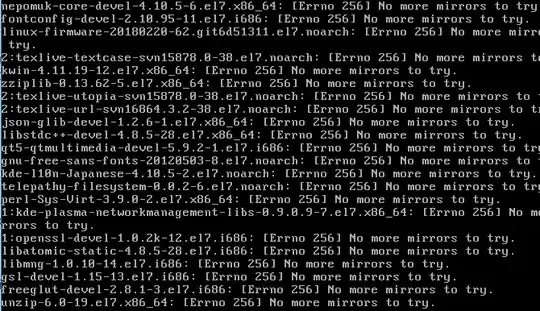
The reason why I am doing this is that some of the package require the latest patch thus, I use reposync to get new updates from Red Hat Network. Can you kindly assist this problem? Thanks you.