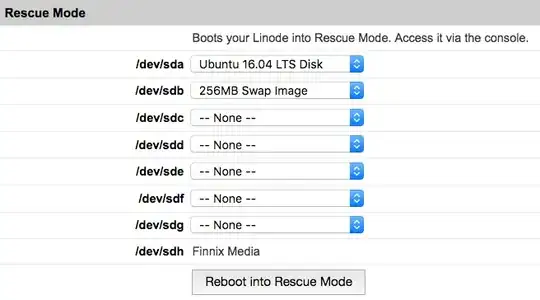I have been running ubuntu 18 on linode for about 6 months and just did "apt update" followed by "apt upgrade".
It asked me which grub file to use, for which I selected "keep current file" as this is what Linode say must be chosen (as they have some custom stuff in it).
However, now its asking :
┌───────────┤ Configuring grub-pc ├───────────┐
│ GRUB install devices: │
│ │
│ [ ] /dev/sda (26575 MB; QEMU_HARDDISK) │
│ [ ] /dev/sdb (268 MB; QEMU_HARDDISK) │
│ [ ] /dev/sda (26575 MB; QEMU_HARDDISK) │
│ │
│ │
│ <Ok>
I have no algorithm or knowledge of which one of the 3 I should chose. Ubuntu gets installed from a linode image. Googling shows most people who have this question have /sda and /sda1, and the advise is to chose sda, but I have sda twice and sdb.
Note, the server was locked out, so I only have console access right now, and console is blocked with this message so I cant ssh in to see what the partitions are. There is no option to get out of this window (no cancel or back).
Any help appreciated.