I installed wordpress latest version in Ubuntu 16.04 with nginx. But after some days of installation I see some unknown file in root directory.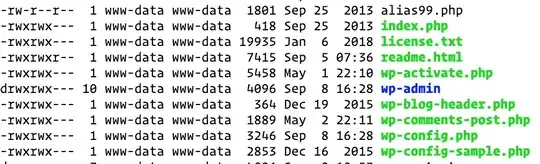
like alias99.php. How to prevent/block this. I already add
location ~ /\. {
deny all;
}
location ~ ^/wp-content/uploads/.*\.php$ {
deny all;
}
location ~* /(?:uploads|files)/.*\.php$ {
deny all;
}
in conf file. How can ensure security level. Thank you.