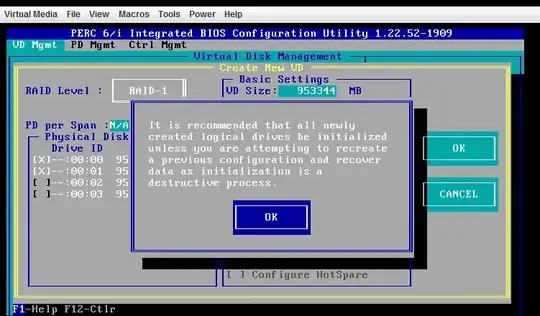I have 2 servers, each with a Dell Powervault MD1000. I would like to take one disk from the first Powervault and relocate it to the second Powervault.
When I reboot the server, enter the perc configuration tool, I will add a new virtual drive with the new physical disk.
When I will initialize new virtual drive, can I lose the data ?
Because all tutorial I saw, I read this:
So if this process destroys all data, how can I add new disk in my Powervault without data loss?