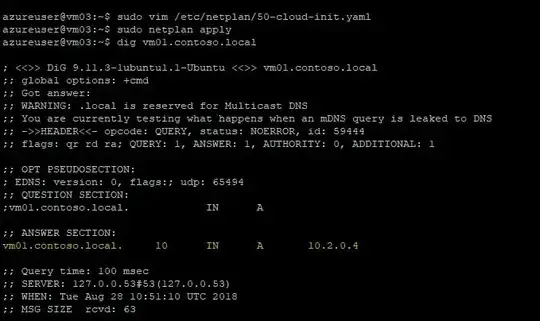I need help getting the DNS resolution working using an Azure DNS private Zone. I followed the documentation here: https://docs.microsoft.com/en-us/azure/dns/private-dns-getstarted-cli
I was able to create the private zone example.local and I created an A record called jump.example.local. As the documentation tells it to do, I then created 2 VMs Ubuntu 18.04 LTS. Took one of the IP which is 10.0.1.4 and updated my jump.example.local record with it.
When I am trying to do from the os the following command line I get no result from my A record.
dig jump.example.local
if I do check my dns resolution configurations I get:
systemd-resolve --status
Global
DNSSEC NTA: 10.in-addr.arpa
16.172.in-addr.arpa
168.192.in-addr.arpa
17.172.in-addr.arpa
18.172.in-addr.arpa
19.172.in-addr.arpa
20.172.in-addr.arpa
21.172.in-addr.arpa
22.172.in-addr.arpa
23.172.in-addr.arpa
24.172.in-addr.arpa
25.172.in-addr.arpa
26.172.in-addr.arpa
27.172.in-addr.arpa
28.172.in-addr.arpa
29.172.in-addr.arpa
30.172.in-addr.arpa
31.172.in-addr.arpa
corp
d.f.ip6.arpa
home
internal
intranet
lan
local
private
test
Link 2 (eth0)
Current Scopes: DNS
LLMNR setting: yes
MulticastDNS setting: no
DNSSEC setting: no
DNSSEC supported: no
DNS Servers: 168.63.129.16
DNS Domain: xqelsdawdufutaole0y2mhw4zb.vx.internal.cloudapp.net
If I use directly in dig the dns servers pointed out by my dns config from the vm, it finds the desired A record.
dig @168.63.129.16 jump.example.local
; <<>> DiG 9.11.3-1ubuntu1.1-Ubuntu <<>> @168.63.129.16 jump.example.local
; (1 server found)
;; global options: +cmd
;; Got answer:
;; WARNING: .local is reserved for Multicast DNS
;; You are currently testing what happens when an mDNS query is leaked to DNS
;; ->>HEADER<<- opcode: QUERY, status: NOERROR, id: 62699
;; flags: qr rd ra; QUERY: 1, ANSWER: 1, AUTHORITY: 0, ADDITIONAL: 1
;; OPT PSEUDOSECTION:
; EDNS: version: 0, flags:; udp: 4000
; COOKIE: 4681bec0bce6fa9e (echoed)
;; QUESTION SECTION:
;jump.example.local. IN A
;; ANSWER SECTION:
jump.example.local. 2042 IN A 10.0.1.4
;; Query time: 1 msec
;; SERVER: 168.63.129.16#53(168.63.129.16)
;; WHEN: Mon Aug 27 16:11:54 UTC 2018
;; MSG SIZE rcvd: 76
I tried rebooting the VM I am trying to inject the configuration within netplan. But it doesn't seem to catch up the dns server to use.
the netplan configuration file
# /etc/netplan/50-cloud-init.yaml
network:
version: 2
ethernets:
ephemeral:
dhcp4: true
match:
driver: hv_netvsc
name: '!eth0'
optional: true
hotpluggedeth0:
dhcp4: true
match:
driver: hv_netvsc
name: 'eth0'
nameservers:
addresses: [168.63.129.16]
search: [example.local]
It looks to me that the ubuntu os is not able to catch that the example.local zone should be forwarded to Azure DNS.
Update #1
I though of using another TLD which doesn't exist or is not part of the list the command line systemd-resolve --status returns and I used .xyz instead and this time it worked out without any problem. So it seems to me that I need to figure out the proper netplan configuration to force example.local to be searched against the proper nameserver and not the 127.0.0.53:53 dns name resolver which is started by the systemd-resolve service.
Update #2
Here is the configuration file /etc/netplan/50-cloud-init.yaml.
# This file is generated from information provided by
# the datasource. Changes to it will not persist across an instance.
# To disable cloud-init's network configuration capabilities, write a file
# /etc/cloud/cloud.cfg.d/99-disable-network-config.cfg with the following:
# network: {config: disabled}
network:
version: 2
ethernets:
eth0:
dhcp4: true
match:
macaddress: 00:0d:3a:f4:5a:99
set-name: eth0
nameservers:
addresses: [168.63.129.16]
search: [example.local]
Once you edited the file and applied the command line sudo netplan apply it works. I also tried a reboot and the configurations is kept in place. Thanks to @nancy-xiong-msft for the tests.