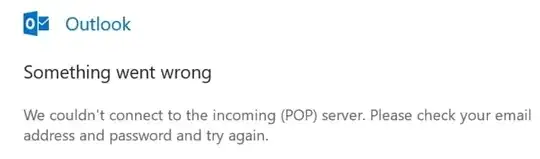I am trying to set up a new Windows 10 machine, and am having problems with mail. I need to connect to an old server running POP3 and SMTP. The two programs that I can find that come with Windows 10 that seem to be intended for that (Mail and Outlook) won't work.
Outlook seems to have a little better control and visibility into what is going on, so I'm focusing on that. Unfortunately this version is so dumbed down that you don't know what it's doing. You can't even enter the program and then set things up. You have to give a email address to start with.
When I enter my email address, then I can select POP, then enter the specifics of my server. There is nothing weird here. It uses the usual port 25 for SMTP and 110 for POP3. It doesn't do any encrypting, so I leave those boxes unchecked. Outlook then asks for the password, which I enter.
However, then it always pops up this rather unhelpful message:
I've entered the address and password a number of times. I've checked both the POP3 and SMTP servers with Telnet, and they respond properly. An old WinXP machine running Outlook Express can access the mail fine, so the servers are running and working.
So the questions are:
How to set up Windows 10 Outlook for a vanilla POP3/SMTP account?
Is there any way to get a log of the conversation between Outlook and the POP3 server to help diagnose the problem?
Update
I managed to get hold of someone where the server is and have them get a log of Outlook on Win10 attempting to fetch mail, and compare that to a successful fetch by Outlook Express on WinXP.
It seems Outlook is sending commands that Outlook Express never sent, and that this ancient POP3 server doesn't implement.
I'll have to get details of what commands need to be implemented, and find the source code under a thick layer of dust somewhere, but at least there is a path to proceed on.
I'd still like to know how to get session logs out of Outlook on Win10, if that's possible. That would make diagnosing such problems simpler, and will probably also help with testing and debugging the fix.