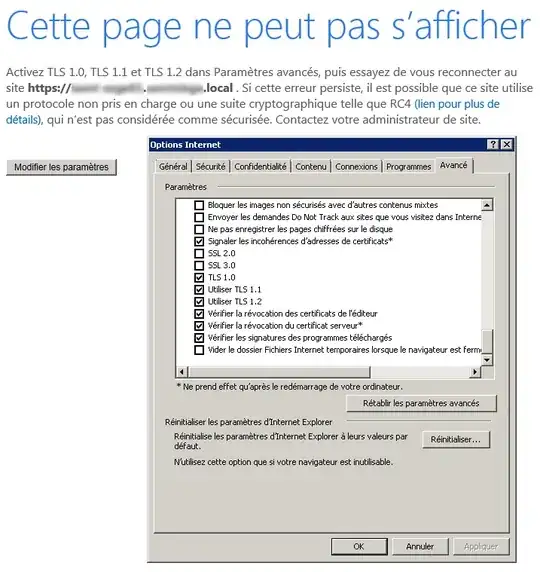I have a collection of two RDS virtual servers RDS01 & RDS02 under Windows Server 2008 R2 and one RDS/REMOTEAPP virtual server APP01 under Windows Server 2012 R2.
RDS01&RDS02has the same configurationRDS01&RDS02can pingAPP01ping APP01.domain.localOK
RDS01&RDS02can establish a connection toAPP01via 443 or 3389 porttelnet APP01.domain.local 443OKtelnet APP01.domain.local 3389OK
RDS01can connect toAPP01via HTTPS/RDShttps://APP01.domain.local/rdwebOKmstsc>APP01.domain.localOK
RDS02cannot connect toAPP01via HTTPS/RDShttps://APP01.domain.local/rdwebTIMEOUTmstsc>APP01.domain.localTIMEOUT
I suspect a security layer negotiation issue but I have no idea how to solve this problem.
- In Internet Explorer, TLS 1.0 / 1.1 / 1.2 protocols are enabled in Internet Settings.
- In MSTSC application, prompt for credentials opens and after validate, a connection progress bar run infinitely and display: Securing remote connection
Any help will be welcome
Edit 1: An interesting article about this issue:
https://blog.jonschneider.com/2016/08/fix-ssl-handshaking-error-in-windows.html