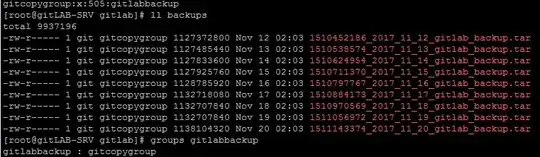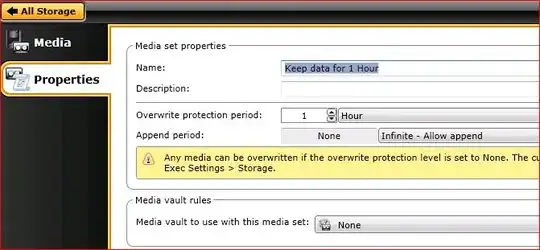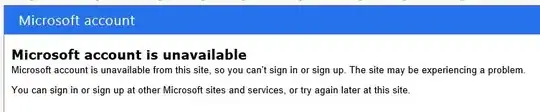Step 1:
Run a Import Job on the media/slot to change the "Export Pending" state to "No" to allow the media to be written to for a backup job.
If the media still shows up as "Export Pending Yes" after running the import job as mentioned in step 1 then perform steps mentioned in step 2.
Step 2:
Make a copy of Backup Exec catalogs folder (Just in case the changes needs to be rolled back).
Note: The default location of catalog folder for Backup Exec for Windows Servers 11d and above is the C:\Program Files\Symantec\Backup Exec\Catalogs.
Move the media which is in the state of "Export Pending Yes" to retired media set and then delete it.
Re-inventory the slot containing the media. Now the export pending on that slot should show as 'No' and the media should be usable again
Source https://www.veritas.com/support/en_US/article.000033762