I would like to be able to use a trusted certificate on Stunnel proxy, The default one does not seem to allow me to do this. Is there a way to do this please? Would need to be free.
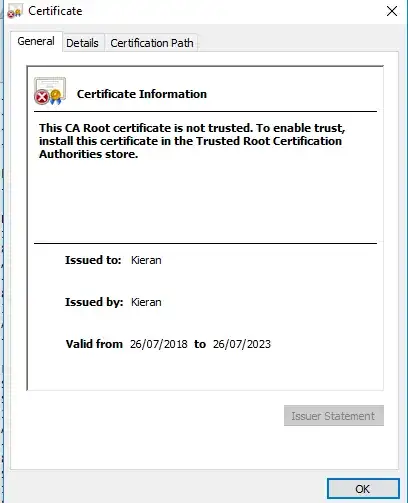
In your stunnel config file, use either CAfile or CApath and point it to your certificate. If you're doing client authentication, make sure you're on the latest version of stunnel and set engine = capi and engineID = capi.