We are about to deploy FortiNet FortiClient VPN to our end users however we're running into one small snag. During the installation it also creates a dial-up connection which appears in the WiFi pup-up menu (Everyone is Windows 10). Our current VPN connection is also setup in that same location so we don;t want our users attempting to use the dial-up connection instead of the actual FortiClient app.
Does anyone know how to systematically remove this? I have tried netsh, PowerShell NetAdapter commands and WMI commands, registry editing, and a few other random commands i came across but nothing is working.
The connection can be found in the WiFi pop-up
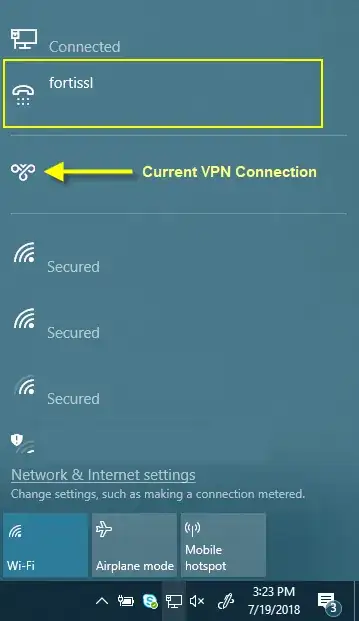 ,
,
the connections tab in internet options
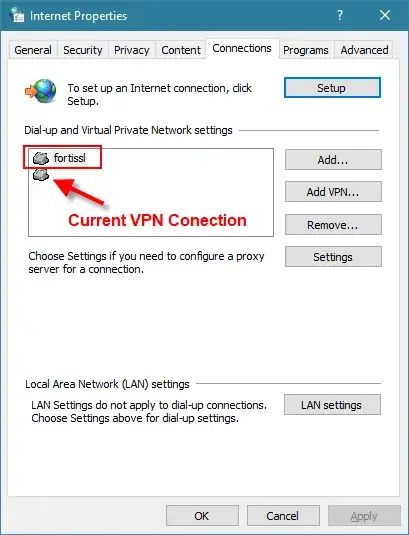 ,
,
and is an actual network connection in the network connections console
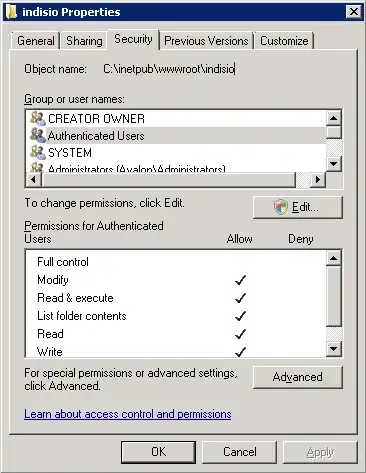 .
.
I have removed any company specific information so if you have any questions please feel free to ask.
Thank you in advance for your help.