Network Diagram
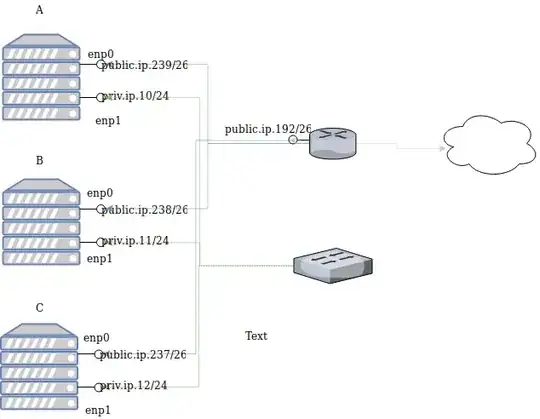
I have 3 servers with two interfaces each, as shown in the diagram. The servers communicate with each other through the interface enp1 and to the world through the interface enp0. For some reason, the servers can not communicate over enp0. When I ping from server A to public.ip.238 I become Host unreachable.
How could I configure the routing so the internal traffic only goes through enp1? Say when server A wants to communicate to server B using the IP of enp0 the traffic goes only through enp1.
route -n :
Destination Gateway Genmask Flags Metric Ref Use Iface
0.0.0.0 public.ip.193 0.0.0.0 UG 0 0 0 enp0
0.0.0.0 public.ip.193 0.0.0.0 UG 101 0 0 enp0
169.254.0.0 0.0.0.0 255.255.0.0 U 1002 0 0 enp0
priv.ip.0 0.0.0.0 255.255.255.0 U 102 0 0 enp1
public.ip.192 0.0.0.0 255.255.255.192 U 101 0 0 enp0
public.ip.193 0.0.0.0 255.255.255.255 UH 0 0 0 enp0