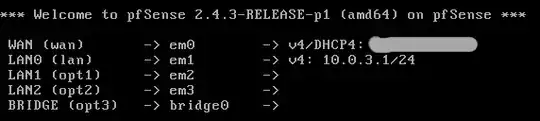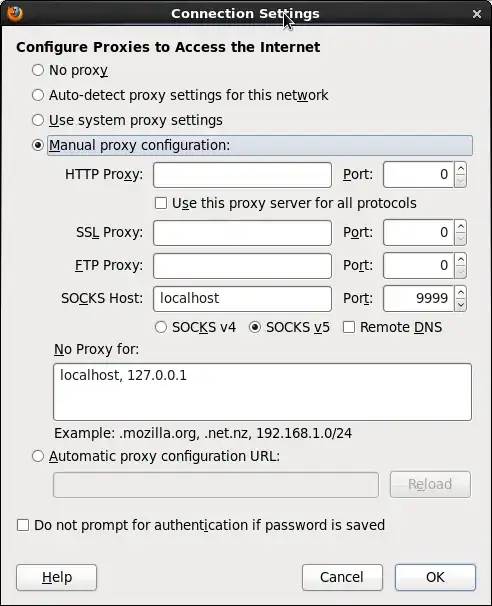I have a machine with four NICs (physical ethernet ports) and I'd like to set up a fully updated pfSense on it. So far it looks like this:
A few things I've done so far:
I've set up the bridge ("BRIDGE (opt3)") to include LAN0, LAN1, and LAN2.
The Internet connection is plugged into WAN (em0).
I've added a firewall rule where all source "bridge net" traffic is passed to destination "bridge net".
All interfaces are active.
LAN0 is currently set to static IPv4 with IP 10.0.3.1.
DHCP server is active on LAN0.
If I plug a device into LAN0, the device is assigned an IP (such as 10.0.3.2) and can access the pfSense web interface at 10.0.3.1.
But if I plug into and of the other LAN* ports, my device isn't even assigned an IP, and can't see/access anything.
What I want in the end is:
Devices connected on LAN* can all connect to and interact with each other.
All of these devices have Internet access via WAN.
pfSense acts as a firewall and NAT between WAN and all the LAN* interfaces.
pfSense runs a DHCP server to assign IPv4 IPs to all devices connected on LAN* in the same subnet i.e. 10.0.3.*.
What else do I need to do? Do I need to set up more firewall rules? Or something I need to do to set up the DHCP server? Is the bridge set up correctly?