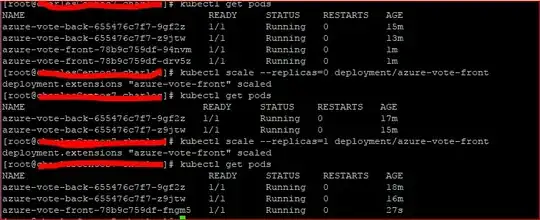I'm learning to create AKS pods, and seem to have broken something.
kubectl get pods
NAME READY STATUS RESTARTS AGE
mysql-6977c54cf5-z6xtw 0/1 ContainerCreating 0 12m
mysql-6977c54cf5-z97lm 0/1 Terminating 5 26m
If I look on the Azure portal, there are more containers listed as either "running"or "waiting"but I cannot see how to remove them either.
I know it's related to me deleting the persistent storage voume half-way through the pod coming up. How do I go about removing them and starting a-fresh?