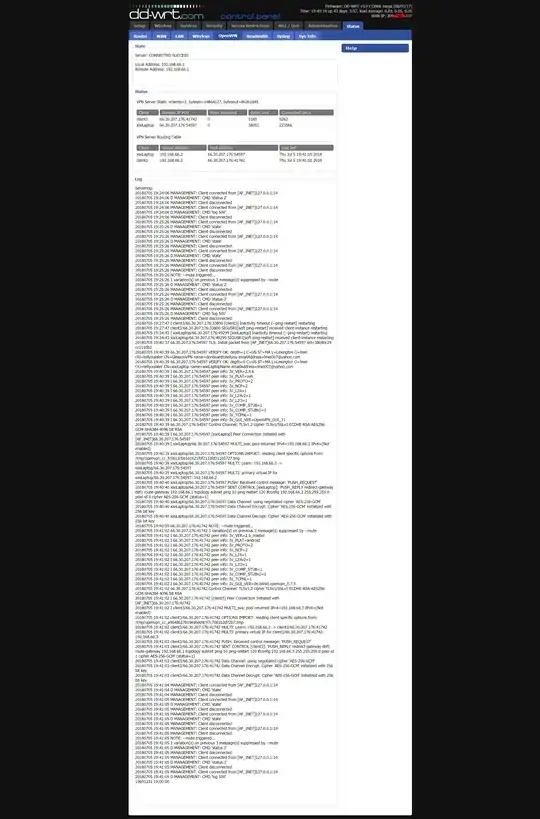I have my OpenVPN server running on my Linksys-E4200 router. The VPN server local ip is 192.168.66.1. Now I am in the public library. My Windows7 OpenVPN client has connected with the OpenVPN server.
When I use tracert to see the traffic for some unpopular websites on a DOS window, I got the following:
Tracing route to www.wenxuecity.com [35.190.55.229]
over a maximum of 30 hops:
1 33 ms 29 ms 21 ms 192.168.66.1
2 39 ms 32 ms 34 ms 10.16.0.1
3 160 ms 30 ms 33 ms bdle31-sub211.aggr1.sbo.ma.rcn.net [207.172.217.231]
4 47 ms 43 ms 100 ms bdle5.core1.sbo.ma.rcn.net [207.172.15.146]
5 41 ms 45 ms 48 ms hge0-2-0-0.core1.nyw.ny.rcn.net [207.172.19.211]
6 57 ms 38 ms 40 ms bdle4.border1.nyw.ny.rcn.net [207.172.15.69]
But when I try this for some popular websites, such as google, yahoo, cnn, I got this:
Tracing route to www.google.com [2607:f8b0:4006:811::2004]
over a maximum of 30 hops:
1 5 ms 8 ms 3 ms 2603:3005:540b:7800:c02:27ff:fef2:eaa7
2 27 ms 26 ms 30 ms 2001:558:4023:145::1
3 13 ms 12 ms 13 ms 2001:558:202:406::1
4 16 ms 15 ms 13 ms 2001:558:200:4020::1
5 * 30 ms * be-7015-cr02.newyork.ny.ibone.comcast.net [2001:558:0:f6b6::1]
6 35 ms * * be-10381-pe02.111eighthave.ny.ibone.comcast.net [2001:558:0:f5be::2]
In the first case, I assume the client traffic is through the VPN tunnel to my home(OpenVPN server) and then goes to the destination.
In the second case, these IPv6 addresses are from the local public library's network. Does this mean that not all internet traffic from my machine/client are through the VPN tunnel?
How can I force all the client traffic goes through the VPN tunnel first? Is it a client machine issue?
EDIT:
After I have disabled the IPv6, I found I don't have any internet access if the vpn connection is established. That means my vpn server doesn't allow me to go outside?
By remote to my vpn server, I can see two vpn connections, one from my laptop and one from my phone. But there is nothing received for both of the connections.