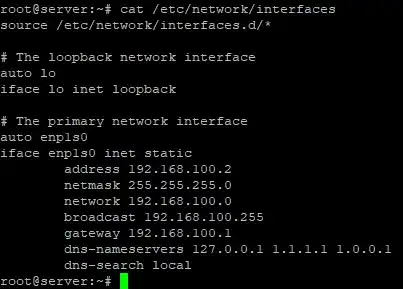I installed new Ubuntu 18.04 on my home server and i noticed that /etc/network/interfaces file is empty. After searching on internet I found out that version 18.04 uses cloud-init package to init networking and other stuff. I removed cloud-init package and configured interface in /etc/network/interfaces for static IP but now after I reboot server it seems that networking is not configured before services startup because every service configured to listed on that interface fails to listen. After server is booted i have to manually run command service [name] start. How do I fix this?
Interface config image