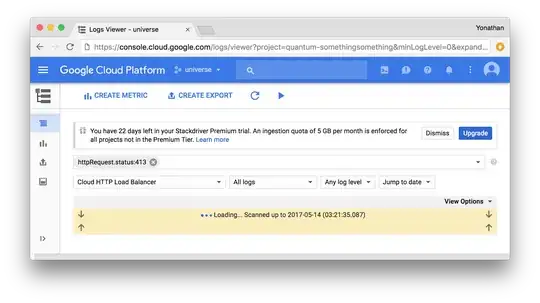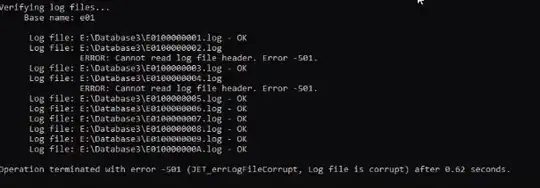I downloaded the Centreon 3.4.6 VM (OVF on https://download.centreon.com/) and it runs fine on VMWare.
Here all the versions :
A default host is present : centreon-central. I would like to monitor another local host : localvm1. The host has been added :
It is based on the template generic-active-host.
It have a service `Ping :

Problem: the host not present in the monitoring section ...
I have rebooted 3-4 times the Centreon VM and nothing has changed.
After a grep in /var/, the host seems to be in the MySQL database (this is the only reference in /var/, so nothing in logs files ...) :
Could you help me ?
Can't find anything in the documentation ...