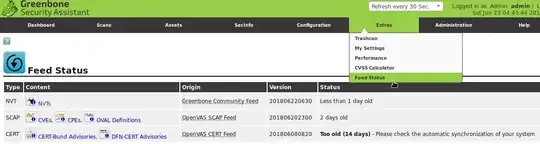I've just installed OpenVAS ... however when I checked on Feed Status, I found that OpenVAS CERT Feed is too old as shown in the screenshot below.
Too old (14 days) - Please check the automatic synchronization of your system
The solution suggested was to check automatic synchronization in the system. Unfortunately I was not sure how to do that.
I've searched around but couldn't find similar problem. So I guess posting the question here might be helpful.
OpenVAS CERT Feed Status: Please check the automatic synchronization of your system