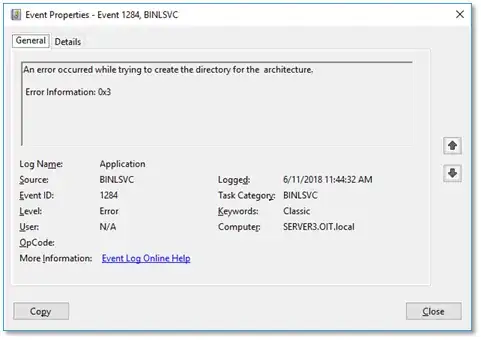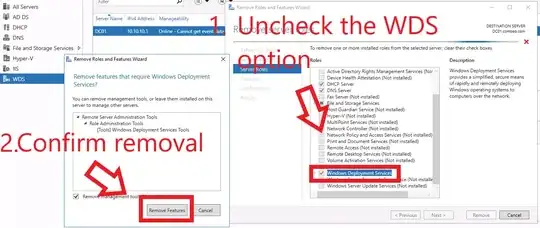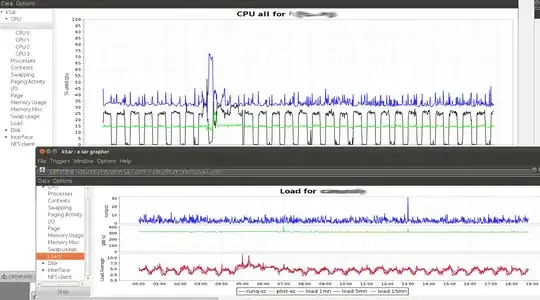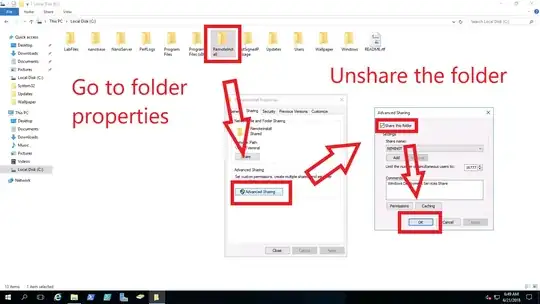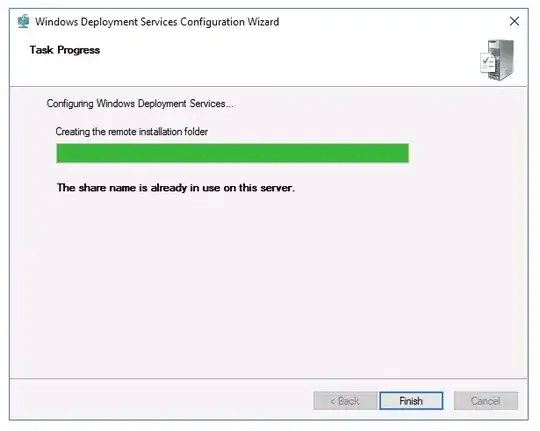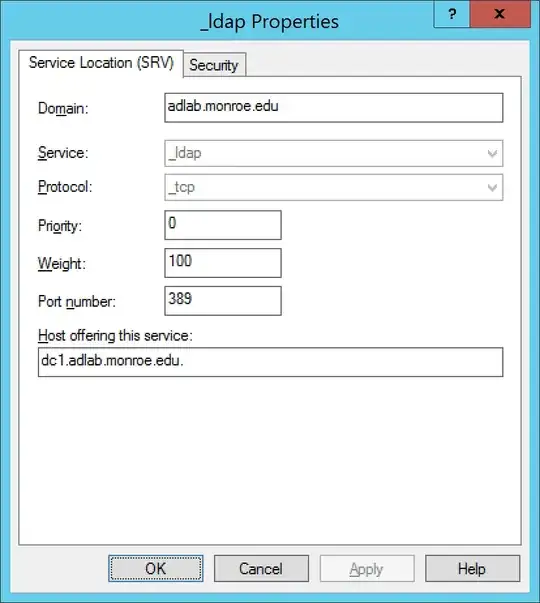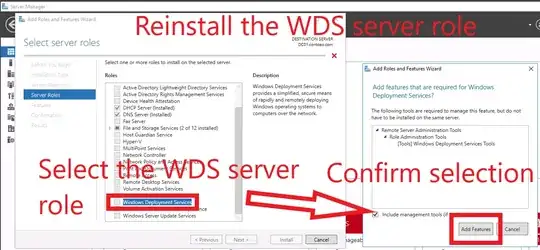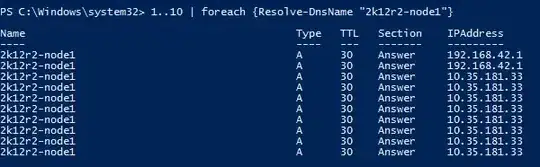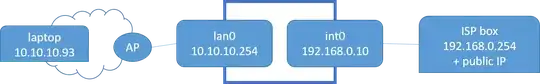This is WSE 2016 with the Client Restore Service enabled.
We're getting persistent errors in our single DC's event log:
I found this related documentation:
It provides some guidance, but it stops short of explaining what to do if the command output does NOT contain entries for each of our boot images.
We have this for two of our architectures:
C:\>bcdedit.exe /store C:\RemoteInstall\Boot\x64uefi\default.bcd /enum
Windows Boot Manager
--------------------
identifier {bootmgr}
path \Boot\x64\bootmgfw.efi
fontpath \boot\fonts
inherit {dbgsettings}
bootems Yes
timeout 30
C:\>bcdedit.exe /store C:\RemoteInstall\Boot\x86uefi\default.bcd /enum
Windows Boot Manager
--------------------
identifier {bootmgr}
path \Boot\x86\bootmgfw.efi
fontpath \boot\fonts
inherit {dbgsettings}
bootems Yes
timeout 30
But this for the other two:
C:\>bcdedit.exe /store C:\RemoteInstall\Boot\x64\default.bcd /enum
Windows Boot Manager
--------------------
identifier {bootmgr}
fontpath \boot\fonts
inherit {dbgsettings}
timeout 30
C:\>bcdedit.exe /store C:\RemoteInstall\Boot\x86\default.bcd /enum
Windows Boot Manager
--------------------
identifier {bootmgr}
fontpath \boot\fonts
inherit {dbgsettings}
timeout 30
As we can see, the second set contains no boot image entries. I believe this to be the source of our errors, but I'm not sure how to proceed.
What should I do to create these entries?