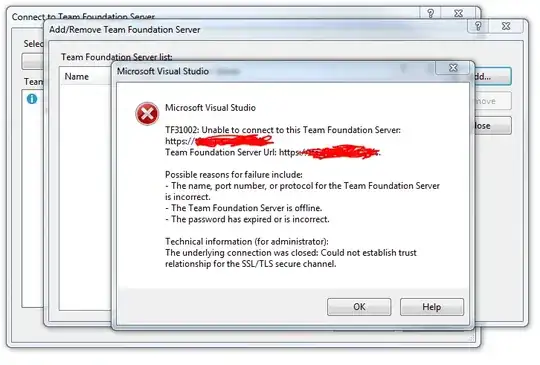I have to get some data from a specify BCD entry. The entry I want is the one identified by the {bootmgr} identifer.
From that entry, I would like to get the "G:". See the screenshot.
How do I parse the output to do it?
NOTICE: I would like it to work independently of the System Globalization may it be Spanish, English, Chinese...
Is there any better way to deal with BCD entries than using BCDEDIT within PowerShell?