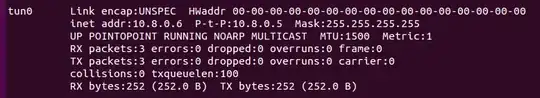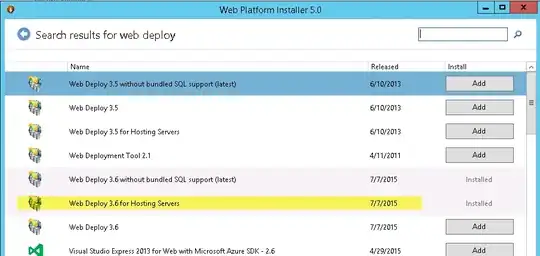I am trying to configure SSH connection between two server on two different VPC on my same account.
VPC1:
vpc-ba8ce8d2
172.31.0.0/16
rtb-576e373f
acl-0dbefa65
VPC2:
vpc-0c5fc020e4f30283d
10.0.0.0/24
rtb-02f581a0a300cb527
acl-03ae3b5c655207
I configured VPN peering and accepted and also modified Route table as follows:
In Server and VPC acl and security group in Inbound its allowed all traffic from 0.0.0.0/0 Also in Subnet Association added all subnets. (On VPC1 3 subnets and on VPC2 1 subnet).
But Still I cant able to connect SSH.
root@ip-172-31-6-77:~# ip addr | grep eth0
2: eth0: <BROADCAST,MULTICAST,UP,LOWER_UP> mtu 9001 qdisc pfifo_fast state UP group default qlen 1000
inet 172.31.6.77/20 brd 172.31.15.255 scope global eth0
root@ip-172-31-6-77:~# telnet 10.0.0.243 22
Trying 10.0.0.243...
root@ip-10-0-0-243:~# ip addr | grep eth0
2: eth0: <BROADCAST,MULTICAST,UP,LOWER_UP> mtu 9001 qdisc pfifo_fast state UP group default qlen 1000
inet 10.0.0.243/24 brd 10.0.0.255 scope global eth0
root@ip-10-0-0-243:~# telnet 172.31.6.77 22
Trying 172.31.6.77...
Can anyone please help us. What is missing from my side?