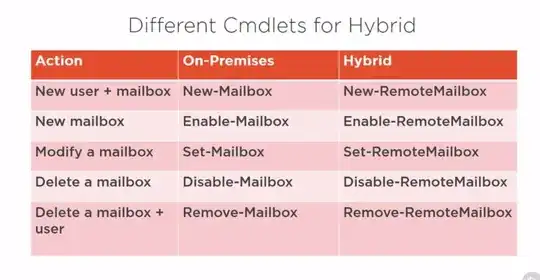Im searching a way to set "Out of office" message for a user who is in office 365/exchange hybrid environment via powershell. We have a exchange hybrid environment. (some users are in onpremis exchange and some users are office 365. )
For on premise users we set "out of office" message using below powershell command
Set-MailboxAutoReplyConfiguration -Identity xyz -AutoReplyState Scheduled –StartTime (get-date) -EndTime (get-date).addyears(1) -InternalMessage "Dear,-ExternalMessage "Dear"
But this wont work for office 365 user.
The operation couldn't be performed because object 'xyz' couldn't be found on 'domaincontroller"
Any possibility to set office 365 user "Out of office" message via powershell/emc ?
According to my research i found that in exchange hybrid environment commands are changed such as new-mailbox becomes new-remotemailbox. Like wise what would be the command for Set-MailboxAutoReplyConfiguration in office 365 ?
I could find only below compatible commands.