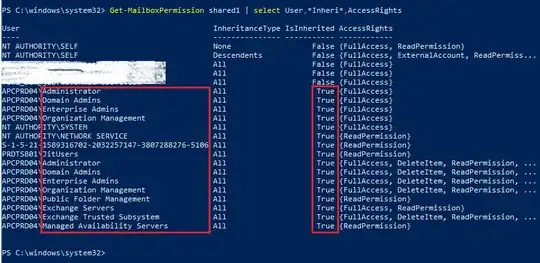Example:
Get-MailboxPermissions -Identity "<user>"
Shows permissions with IsInherited=True
Where would this permission be inherited from in Exchange online?
In on premise exchange I would use Get-MailboxDatabase and/or Get-ADPermission but these are unavailable in Exchange online.
There is a permission we want to remove, but can't because it's inherited:
WARNING: An inherited access control entry has been specified: [Rights: ReadControl, ControlType: Allow] and was ignored on object "CN=<user>,OU=<organization>,OU=Microsoft Exchange Hosted Organizations,DC=<server>,DC=PROD,DC=OUTLOOK,DC=COM".