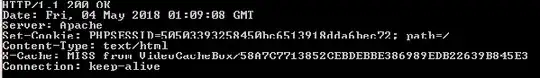My clients' website is live at this moment, and I am migrating the website to my new Web Hosting Server. I already uploaded the site to the new server.
Before changing the DNS, I am testing the site by modifying my hosts' file (windows local machine) to override the DNS for the domain.
123.123.123.123 www.thedomain.com
Then after that, I visited the URL. The old website is still showing, not the new one. Tried to ping it using Command Prompt and the IP address is the IP of the new server. But trying to ping it online shows the IP of the old server.
Why is that? Is there anything I could do to view the newly uploaded site?
*This is the result when I tried to run curl -I www.thedomain.com using the command prompt.