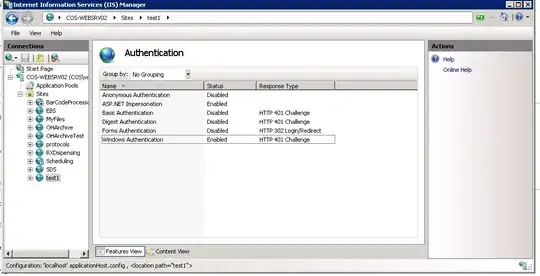I am trying to set up a new web site using IIS7 on Windows 2008R2 The instructions i am using say to enabled Windows Authentication as seen below:
The instruction say that when i try and request a page from the new site I should be prompted with a dialogue box that asks for credentials. But, when I request the page it shows up without a prompt. I tried both Explorer and Chrome and neither prompted for credentials.
What steps am i missing?