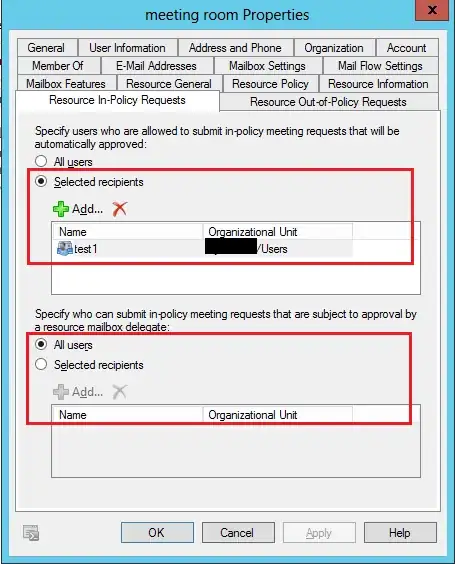In Exchange we would like that only the persons who have permissions to book (meeting)requests.
Without permissions, users cannot add a meeting but they can still send a meeting request, this should be disabled. If also possible, users without permissions should not be able to add the room.
At this very moment, everyone can add the room and send a meeting request. This shows up in the room as "Temporary".
Only accounts who have got the "create items" enabled in permissions should be able to see and add meetings to the room.
Enabling or disabling In- or out-policy meeting requests does not do the trick.