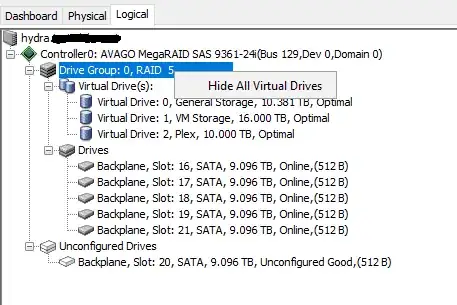I have a RAID 5 setup on an LSI 9361-24i with three virtual drives and six physical disks. When I setup the arrays one of my disks was dead on arrival and I had to do an RMA with Western Digital, but the system had to go live that week so I went ahead and setup all my virtual drives accordingly with the intention of adding the replacement drive to the server when the RMA replacement arrived.
However, I cannot seem to figure out how to actually add the replacement disk to the drive group. Everything I have found online states I should right click the drive group and select 'Modify Drive Group' but that option is not available to me?
I've right clicked and dug through every option - nothing seems to remotely allow me to do this. If it's not possible, I'll likely just leave that disk as a hot spare - but my server chassis has an additional 18 drive slots and I fully intended to be able to add more disks later on as necessary, which does not seem like it is even possible right now?
I'm running MSM 17.05.00.02 which is the latest version from Broadcom's website. am I going to have to do this with MegaRaid CLI?