I am trying to make RemoteApps work but when I go to the https:\desktop.(mydomain)/rdweb link from outside, all the apps that are published in the QuicksessionCollectio error out saying the server cannot be found.
If you look at the image loaded after clicking on a resource, you can see that the "Gateway Server" does not have the FQDN url for our gateway server. It should read desktop.(mydomain). What it currently says has no basis in reality. It is neither a server on the local domain nor the outside address of the gateway server and clearly a mistake I made when configuring the server. Where is that line generated? How do I correct it in the configuration? Everything else on the Remote Desktop Server works properly except Work Resources from outside. 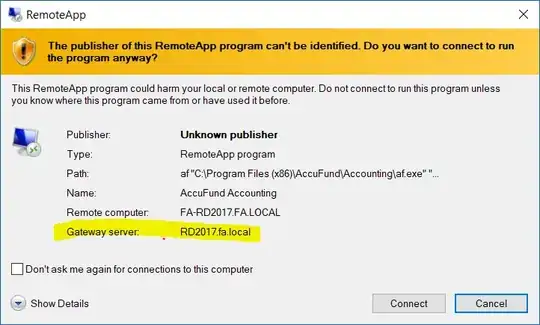
Asked
Active
Viewed 2,510 times
1
Robert Houghton
- 187
- 5
Mark
- 131
- 2
- 14
1 Answers
1
I found the place where I made the mistake in Server Manager/Remote Desktop Services/Overview/Tasks Edit Deployment. The outside FQDN goes in the Server Name field.
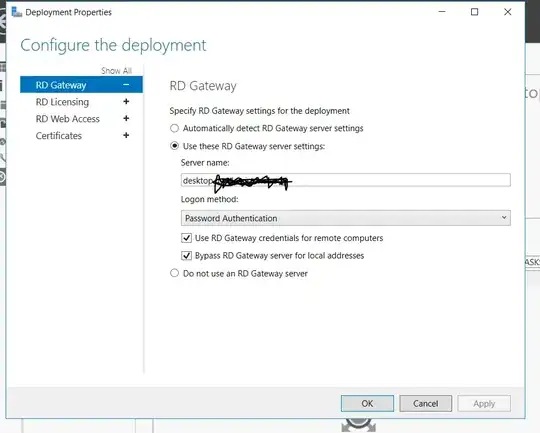
Mark
- 131
- 2
- 14