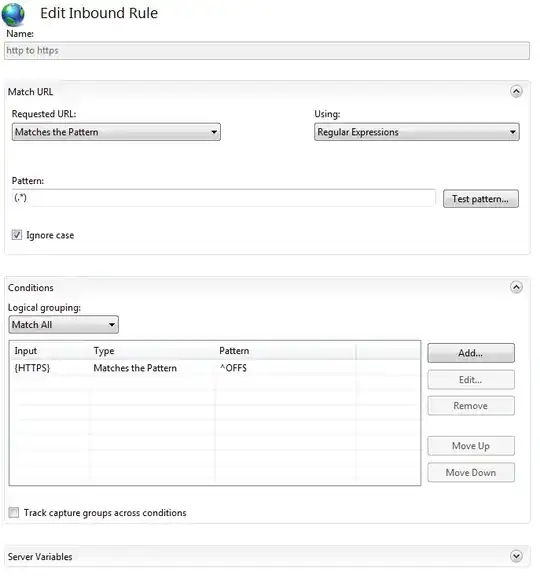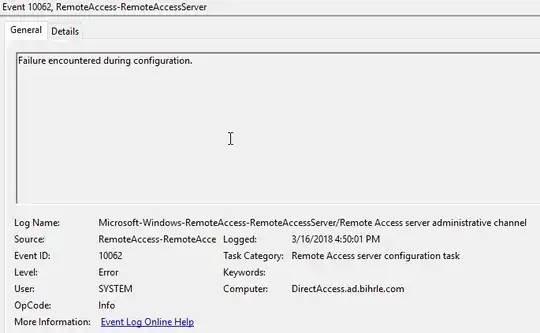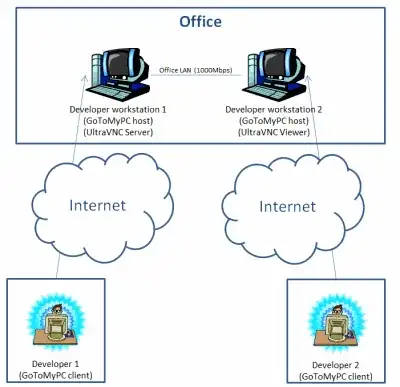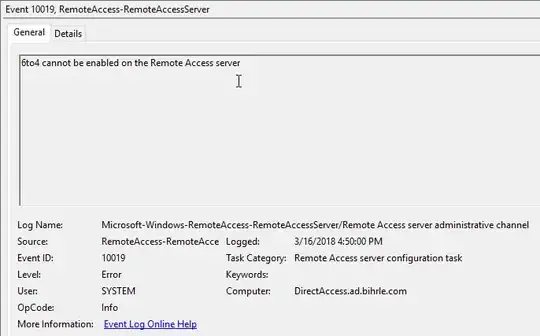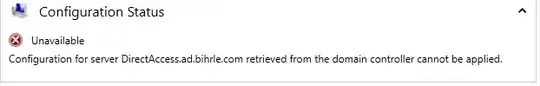To get in compliance with the new NIST 800-171 standard, we are re-evaluating our VPN for remote employees, and the head honcho would really like to use DirectAccess for any employees that will come in contact with CUI. The issue is I for the life of me can never get a DirectAccess server up and running properly. I've followed every online article I could find and even tried the book Implementing DirectAccess with Windows Server 2016 by Richard M. Hicks to still no avail.
I basically keep getting stuck at the Operational Status page with the status for IP-HTTPS always in an unknown state. I was able to restart the configuration task in Task Scheduler, and look at Event Viewer to show me the errors/information, and here is a breakdown of what I received this last time.
Event ID 10062's Description:
Event ID 10029's Description:
This error led me to believe that it was a configuration issue and so I searched around and tried as many fixes as I could like removing the configuration and starting over, reinstalling the whole machine, removing network adapters from Device Manager. I still was unable to get this error to go away.
Even ID 10019's Description:
I haven't found a whole lot on this event, but plan to keep looking as well.
I'm not sure but I feel like this is an issue as well, but not sure if it's a cause or a symptom of the event errors, but the Operation Status page in Remote Access Management shows this error:
This is really stumping me, and I have not been able to figure it out. When creating a test Windows 10 Enterprise machine, it gets the GPOs that are needed, and shows that it is connected via local connection to the domain when connected in house, but when I take it outside and connect to a different WiFi network it shows it connects, but I am unable to access any networked computers. Not sure if thats an error or supposed to be that way. But I feel its an issue since the Remote Access Dashboard shows no connected clients and no total transferred data.