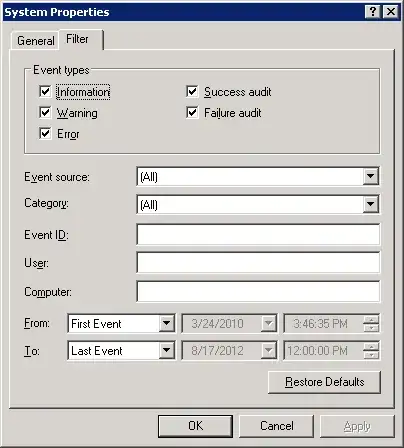When I try to back up a Windows EFS encrypted folder on a physical server to an Azure Recovery Services Vault the file size is modified upon recovery and the files cannot be opened (are unrecognizable). Am I doing something wrong or is this simply not possible?
To be a bit more specific, I successfully backed up, mounted and restored an EFS encrypted folder with the image of a cat in it. The after version cannot be opened even if it is restored to the original folder. Even though it is 18,570 bytes larger, the cat is gone.
The question is do I have to do something special to make this work? Can the MARS agent detect the fact that the file is encrypted and save the raw file as-is?
I tried this more than once and I get the same outcome whether or not I run the backup as the EFS agent.
Update: If I decrypt the cat-containing folder and repeat the same process (i.e. Backup Now to the same repository, just a different snapshot) the recovery is successful.