To begin I don't really know if it's the correct place for this question but as the serverFault is defined as For system and network administrators, I'll give it a shot.
I have a firewall (Zywall 110). And I want to deny the access of a specific resource (in LAN) if the local IP is coming from a specific range (in the same LAN).
So I went in the configuration > Security Policy > Policy Control and added a new rule
FROM : LAN
TO : LAN
SOURCE : IP_RANGE(192.168.1.50 - 192.168.1.100)
DESTINATION : IP ADDRESS (192.168.1.3)
SERVICE : ANY
USER : ANY
SCHEDULE : NONE
ACTION : DENY
LOG : LOG
And tried from a machine in the range to access 192.168.1.3 and it's possible. I also tried to replace LAN by ANY, same problem. And the log is not even created.
The only thing that is working is blocking the whole access from this specific range. So when I put ANY everywhere except for the source. The machine don't have access to the WAN but still have access to everything in the LAN...
I noticed that this license is not actived
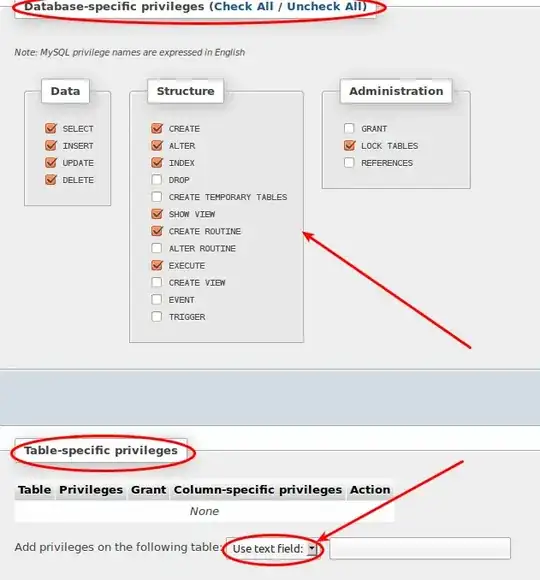
Either this firewall only works to block the WAN access or it is a non-activated license problem.
Can someone confirm this? Or am I just missing something?