I've got some GigabitEthernet Vision cameras, which use Ethernet to communicate. The protocol is simple UDP, but for performance reasons (high packet throughput causing CPU load) the manufacturer uses a filter driver that prevents those packets from showing up while capturing with WinPCap/Wireshark.
The software which comes with the cameras needs the filter driver to work (there is no plain UDP-Socket fallback) and I would like to analyze it's traffic. I would like to avoid the need for capturing using additional hardware and prefer a software-only solution to this.
Question: Is there any way to prioritize WinPCap, so that it handles the packets before the filter driver?
System-Info:
- OS: Windows 10 (64-bit)
- Software: Wireshark 2.4.4[-0-g90a7ve11a4]
- Capture Driver: WinPCap v4.1.3 (packet.dll version 4.1.0.2980)
- RealTek: USB-GbE-Adapter (Driver Version 10.7.218.2016)
Screenshot of Adapter Configuration (in German, sorry):
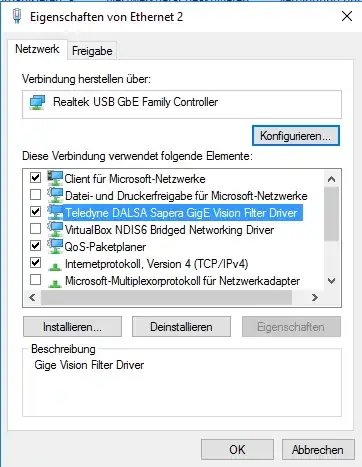
This is a screenshot from my network interface settings (the marked driver 'Teledyne DALSA Sapera GigE Vision Filter Driver' is the relevant one).