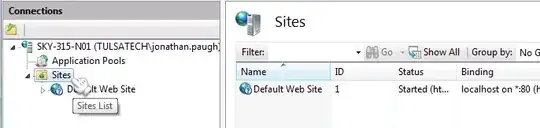My ASP.NET MVC application on my development box is running wild; I can't even connected to localhost. In order to know what is the problem, I want to find the log file and examine it.
Where is the location of the ASP.NET Server log file? I couldn't find it in event viewer, so I don't know where else to look