I am following instructions from this website on how to add a certificate to my azure hosted website. That seems to be the most common method people use to add https to their azure website
I created a CSR in IIS manager and have it fulfilled by the CA(Godaddy in this case) I get a .crt and a .p7b. I hit "Complete Certificate Request" in IIS manager and the cert gets added. From the added certificate I'm supposed to export it as a .PFX but IIS manager has no option to export.
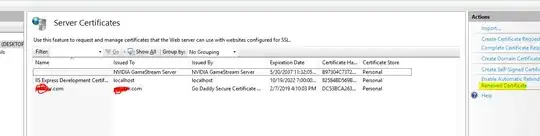 Instead all i see is renew. If I try to do this through MMC exporting the certificate as a .pfx is just grayed out.
Instead all i see is renew. If I try to do this through MMC exporting the certificate as a .pfx is just grayed out.
What am I Doing wrong?