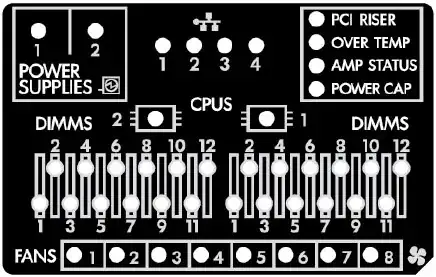So, basically I am testing and diagnosing my UPS's as well as the power sources (PSU) of my server. For that purpose I am powering down the server "the hard way", by unplugging it from the wall as to simulate a power loss.
This I have been doing like the way described, and has helped me find which UPS's are not working properly, as well as what PSU's need change (if the server shuts down then something needs change, else everything is ok). However, I am starting to worry that constantly unplugging my server and "killing" it the hard way may cause some damage to it or my data.
This leads me to my question: Is there an alternate way of performing these tests as to minimize the chances of damaging the server or its parts? Or there is no problem in doing what I am currently doing?
Again, I am trying to determine what power sources are defective (that is, UPS is ok but server dies anyway when unplugged). The UPS's I can test by their own as to avoid trying this method with the server, but I can't figure out how to test if my PSU's can handle fluctuations and spikes without actually trying them on a live server. Any guidance is greatly appreciated.
The server in question: HP ProLiant DL380 G7 server, with Intel Xeon. I also have it with RAID 1 level on its HDD's. It has Ubuntu 16.04.3 LTS running on its SSD's.