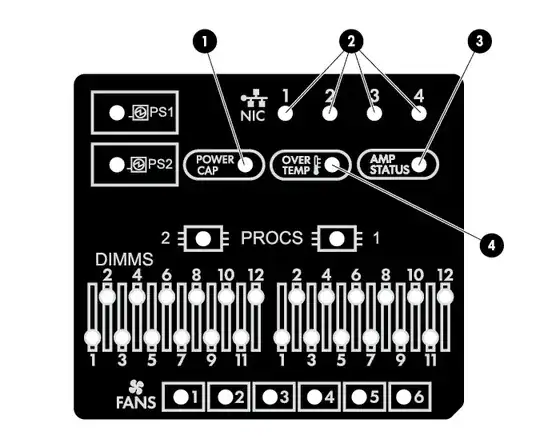THE PROBLEM
We've all been there. The server is toast. It's not booting and something seems really odd.
Sure, there are recovery boot options with most operating systems and a collection of helpful ISOs out there to assist. Good examples might be the System Rescue CD, a Knoppix liveCD, or even the built-in rescue boot of CentOS / Red Hat Enterprise Linux. But what if the problem seems to be within the hardware or related to it?
There are vendor tool DVDs available, such as HP/HPE's ServicePack for Proliant (SPP) or Dell's System Update. These contain useful hardware diagnostics and tools that would be perfect for a recovery environment. Except, they're not available in any recovery environment.
I suspect that actually distributing a recovery disk with 3rd party closed-source tools on would run into some copyright issues. However, presuming we can get hold of the tools/drivers needed it seems like a useful thing to build ourselves and keep around.
THE REAL QUESTION
Has anyone ever built something like this? How did you do it? What issues did you run into?