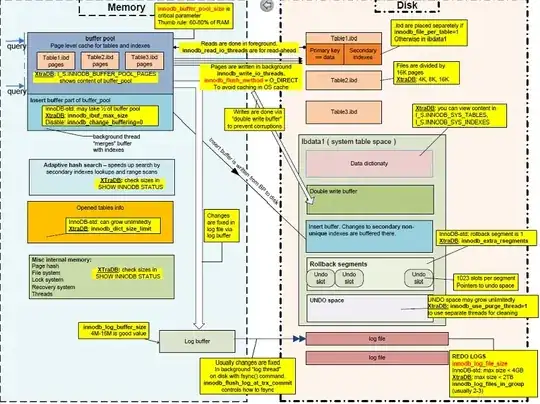I know this question has been asked in quite a few places even on amazon's form such as
https://forums.aws.amazon.com/thread.jspa?threadID=223727
I followed the documentation too but it doesn't seem to be working at all.
Can someone please give me an idea what I might be doing wrong?
I bought a new domain in godaddy. In dns management, I removed the only A record in it, now there's no A record in godaddy's dns management.
In aws, I created a load balancer and I used the dns name load balancer created which works quite well if I just paste it into a browser such as balancerName-1230.us-west-2.elb.amazonaws.com
I followed the steps to create a hosted zone in route 53, created a new record set
I tried in my browser for example.com and I get This site can’t be reached
P.S. while creating the A record, I did not type in anything in the name field to leave it as the root domain.
Is there anything I am missing that's why it's not working? Anyone has idea about this?
Thanks in advance for any help.