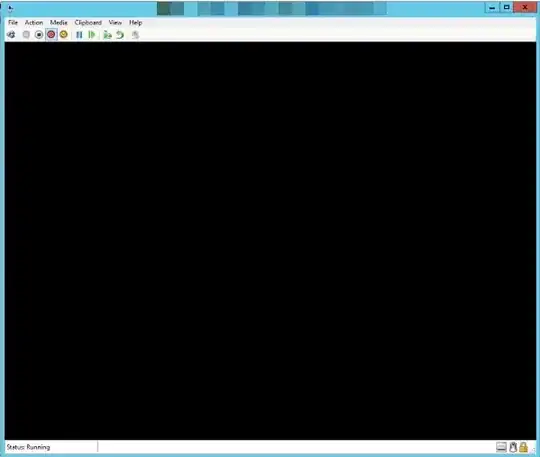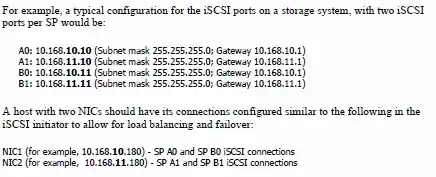I got answer.
You need to consider following things.
1)comps.xml.
2)createrepo command.
3)ks.cfg file
4)isolinux.cfg
1)Update your comps.xml and resole all dependency of rpms. Add rpm name in comps.xml group like. save your ks.cfg file outside of your iso extracted folder.
<comps>
<group>
<id>core</id>
<name>Core</name>
<description>Smallest possible installation.</description>
<default>false</default>
<uservisible>false</uservisible>
<packagelist>
<packagereq type="mandatory">basesystem</packagereq>
<packagereq type="mandatory">centos-logos</packagereq>
<packagereq type="mandatory">bash</packagereq>
.........
<packagereq type="mandatory">[CUSTOM_PACKAGE_NAME]</packagereq>
</packagelist>
<group>
<comps>
2)configure your ks.cfg file. create ks.cfg file and save on isolinux/ks/ks.cfg location
#platform=x86, AMD64, or Intel EM64T
#version=DEVEL
# Install OS instead of upgrade
install
# Keyboard layouts
keyboard 'us'
# Root password
#rootpw myPassword
# System language
lang en_US
# Firewall configuration
firewall --disabled
# System authorization information
auth --useshadow --passalgo=sha512
# Use CDROM installation media
cdrom
# Use text mode install(for graphical setup comment or remove below text word)
text
#cmdline
# SELinux configuration
#selinux --enforcing
selinux --disabled
# Do not configure the X Window System
skipx
# Network information
network --bootproto=dhcp --device=dhcp
# Reboot after installation
reboot
# System timezone
timezone Asia/Kolkata
# System bootloader configuration
bootloader --location=mbr
# Clear the Master Boot Record
zerombr
# Partition clearing information
clearpart --all
part /boot --fstype xfs --size=256
part swap --fstype swap --size=1024
part / --fstype xfs --grow --size=4000
reboot --eject
%packages
#below package name is you mention in comps.xml
@core
@core
%end
%post
mkdir /root/test/
%end
3)isolinux.cfg file present in isolinux folder
. You can see below code
label linux
menu label ^Install CentOS 7
kernel vmlinuz
append initrd=initrd.img inst.stage2=hd:LABEL=CentOS\x207\x20x86_64 quiet
above code execute default ks.cfg file. this replace with below code to configure your custom ks file
label linux
menu label ^Install CentOS 7
kernel vmlinuz
append initrd=initrd.img inst.ks=hd:LABEL=CentOS\x207\x20x86_64:/ks/ks-noraid.cfg inst.stage2=hd:LABEL=CentOS\x207\x20x86_64 quiet
4)create repo command. Open your iso folder and execute following command.
createreop -g ../comps.xml
execute below command to create iso
mkisofs -o /root/centos7_test.iso -b isolinux.bin -c boot.cat -no-emul-boot -boot-load-size 4 -boot-info-table -V "CentOS 7 x86_64" -R -J -v -T isolinux/. .