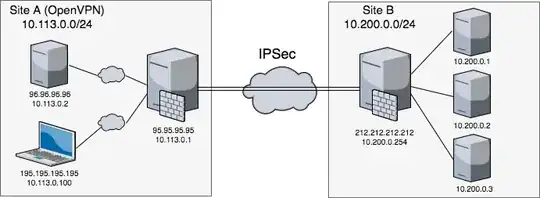I am stuck in trying to connect two networks.
SiteA: is a number of VPS in different locations and office workstations connected with OpenVPN in a private network 10.113.0.0/24. Each has it's own internet access and default gateway. OpenVPN server has public ip 95.95.95.95 and also stands for the IPSec endpoint.
SiteB: is a private network build on VMWare cloud behind the Edge Gateway with public ip 212.212.212.212.
The problem is that hosts in SiteB can't be accessed from hosts in SiteA. Meanwhile they are accessible from the SiteA endpoint directly. I'm sure that I missed something really simple and obvious.
SiteA Endpoint configs
Ifconfig
eth0 Link encap:Ethernet HWaddr 00:00:00:46:76:84
inet addr:95.95.95.95 Bcast:95.95.95.255 Mask:255.255.255.0
UP BROADCAST RUNNING MULTICAST MTU:1500 Metric:1
RX packets:249492177 errors:0 dropped:395296 overruns:0 frame:0
TX packets:13730009 errors:0 dropped:0 overruns:0 carrier:0
collisions:0 txqueuelen:1000
RX bytes:39576084672 (39.5 GB) TX bytes:8388420192 (8.3 GB)
tun0 Link encap:UNSPEC HWaddr 00-00-00-00-00-00-00-00-00-00-00-00-00-00-00-00
inet addr:10.113.0.1 P-t-P:10.113.0.1 Mask:255.255.255.0
UP POINTOPOINT RUNNING NOARP MULTICAST MTU:1500 Metric:1
RX packets:13968 errors:0 dropped:0 overruns:0 frame:0
TX packets:11554 errors:0 dropped:0 overruns:0 carrier:0
collisions:0 txqueuelen:100
RX bytes:1069136 (1.0 MB) TX bytes:4425784 (4.4 MB)
IPSec Connection:
conn portal-vcd
authby=secret
auto=start
## phase 1 ##
ike=aes128-md5-modp1024
ikelifetime=28800
keyexchange=ikev1
## phase 2 ##
esp=aes128-sha1-modp2048
type=tunnel
leftid=95.95.95.95
left=95.95.95.95
leftsubnet=10.113.0.0/24
rightid=212.212.212.212
right=212.212.212.212
rightsubnet=10.200.0.0/24
Traceroute from Endpoint is OK
traceroute 10.200.0.1
traceroute to 10.200.0.1 (10.200.0.1), 30 hops max, 60 byte packets
1 10.200.0.254 (10.200.0.254) 3.042 ms 2.979 ms 2.943 ms
2 10.200.0.1 (10.200.0.1) 3.457 ms 3.472 ms 3.051 ms
IP xfrm policy:
ip xfrm policy
src 10.113.0.0/24 dst 10.200.0.0/24
dir out priority 2883
tmpl src 95.95.95.95 dst 212.212.212.212
proto esp reqid 1 mode tunnel
Routes table:
route
Kernel IP routing table
Destination Gateway Genmask Flags Metric Ref Use Iface
default 95.95.95.254 0.0.0.0 UG 0 0 0 eth0
10.113.0.0 * 255.255.255.0 U 0 0 0 tun0
95.95.95.0 * 255.255.255.0 U 0 0 0 eth0
IPTABLES NAT:
Chain POSTROUTING (policy ACCEPT 174 packets, 12723 bytes)
num pkts bytes target prot opt in out source destination
1 96 5928 ACCEPT all -- * * 0.0.0.0/0 0.0.0.0/0 policy match dir out pol ipsec
2 0 0 MASQUERADE all -- * eth0 10.113.0.0/24 0.0.0.0/0
SiteA VPS Config
Ifconfig:
eth0 Link encap:Ethernet HWaddr 00:00:00:34:22:23
inet addr:178.X.X.X Bcast:178.X.X.255 Mask:255.255.254.0
inet6 addr: fe80::200:ff:fe34:2223/64 Scope:Link
UP BROADCAST RUNNING MULTICAST MTU:1500 Metric:1
RX packets:5599082 errors:0 dropped:48196 overruns:0 frame:0
TX packets:300211 errors:0 dropped:0 overruns:0 carrier:0
collisions:0 txqueuelen:1000
RX bytes:918538724 (918.5 MB) TX bytes:706426556 (706.4 MB)
tun0 Link encap:UNSPEC HWaddr 00-00-00-00-00-00-00-00-00-00-00-00-00-00-00-00
inet addr:10.113.0.2 P-t-P:10.113.0.2 Mask:255.255.255.0
UP POINTOPOINT RUNNING NOARP MULTICAST MTU:1500 Metric:1
RX packets:384 errors:0 dropped:0 overruns:0 frame:0
TX packets:1590 errors:0 dropped:0 overruns:0 carrier:0
collisions:0 txqueuelen:100
RX bytes:80459 (80.4 KB) TX bytes:124217 (124.2 KB)
I added a static route
route
Kernel IP routing table
Destination Gateway Genmask Flags Metric Ref Use Iface
default 178.X.X.X 0.0.0.0 UG 0 0 0 eth0
10.113.0.0 * 255.255.255.0 U 0 0 0 tun0
10.200.0.0 10.113.0.1 255.255.255.0 UG 0 0 0 tun0
178.X.X.0 * 255.255.254.0 U 0 0 0 eth0
Traceroute shows that packet is sent to 10.113.0.1 but as seems to me not routed to IPSec there.
traceroute 10.200.0.1
traceroute to 10.200.0.1 (10.200.0.1), 30 hops max, 60 byte packets
1 10.113.0.1 (10.113.0.1) 1.887 ms 2.453 ms 2.452 ms
2 * * *
What is misconfigured? Thanks!!
Edited after @MadHatter comments:
Tcpdump of ICMP request #ServerA tun0:
tcpdump -n -n -i tun0 host 10.200.0.1
tcpdump: verbose output suppressed, use -v or -vv for full protocol decode
listening on tun0, link-type RAW (Raw IP), capture size 262144 bytes
08:52:32.011631 IP 10.113.0.2 > 10.200.0.1: ICMP echo request, id 24258, seq 10, length 64
08:52:33.011614 IP 10.113.0.2 > 10.200.0.1: ICMP echo request, id 24258, seq 11, length 64
Tcpdump of ACMP response on ServerA after traffic returned form tunnel:
tcpdump -n -n -i eth0 host 10.200.0.1
tcpdump: verbose output suppressed, use -v or -vv for full protocol decode
listening on eth0, link-type EN10MB (Ethernet), capture size 262144 bytes
08:52:45.014288 IP 10.200.0.1 > 10.113.0.2: ICMP echo reply, id 24258, seq 23, length 64
08:52:46.014010 IP 10.200.0.1 > 10.113.0.2: ICMP echo reply, id 24258, seq 24, length 64
List of all iptables rule. As @MadHatter said in comments forwarding must be on by default. But I mentioned that it is for tun0 -> eth0 traffic, but for eth0 -> tun0 it doesn't.
iptables -L -n -v
Chain INPUT (policy ACCEPT 3380K packets, 1704M bytes)
pkts bytes target prot opt in out source destination
Chain FORWARD (policy DROP 1095 packets, 91824 bytes)
pkts bytes target prot opt in out source destination
2886 236K DOCKER-USER all -- * * 0.0.0.0/0 0.0.0.0/0
2886 236K DOCKER-ISOLATION all -- * * 0.0.0.0/0 0.0.0.0/0
0 0 ACCEPT all -- * docker0 0.0.0.0/0 0.0.0.0/0 ctstate RELATED,ESTABLISHED
0 0 DOCKER all -- * docker0 0.0.0.0/0 0.0.0.0/0
0 0 ACCEPT all -- docker0 !docker0 0.0.0.0/0 0.0.0.0/0
0 0 ACCEPT all -- docker0 docker0 0.0.0.0/0 0.0.0.0/0
0 0 ACCEPT all -- eth1 eth0 0.0.0.0/0 0.0.0.0/0 state RELATED,ESTABLISHED
1020 85632 ACCEPT all -- tun0 eth0 0.0.0.0/0 0.0.0.0/0 state RELATED,ESTABLISHED
637 47172 ACCEPT all -- tun0 eth0 0.0.0.0/0 0.0.0.0/0
Chain OUTPUT (policy ACCEPT 105K packets, 13M bytes)
pkts bytes target prot opt in out source destination
Chain DOCKER (1 references)
pkts bytes target prot opt in out source destination
Chain DOCKER-ISOLATION (1 references)
pkts bytes target prot opt in out source destination
2886 236K RETURN all -- * * 0.0.0.0/0 0.0.0.0/0
Chain DOCKER-USER (1 references)
pkts bytes target prot opt in out source destination
24177 70M RETURN all -- * * 0.0.0.0/0 0.0.0.0/0
I added the forward rule for eth0 -> tun0
iptables -A FORWARD -i eth0 -o tun0 -j ACCEPT
And it's magigally worked! HostA:
ping 10.200.0.1
PING 10.200.0.1 (10.200.0.1) 56(84) bytes of data.
64 bytes from 10.200.0.1: icmp_seq=1 ttl=62 time=3.17 ms
64 bytes from 10.200.0.1: icmp_seq=2 ttl=62 time=2.88 ms
+1 in Karma for the @MadHatter.