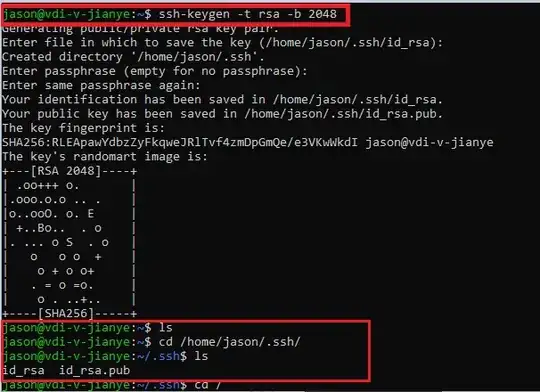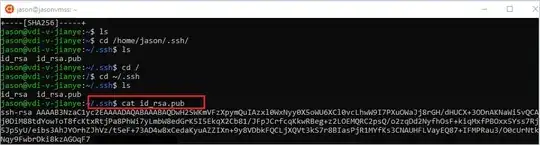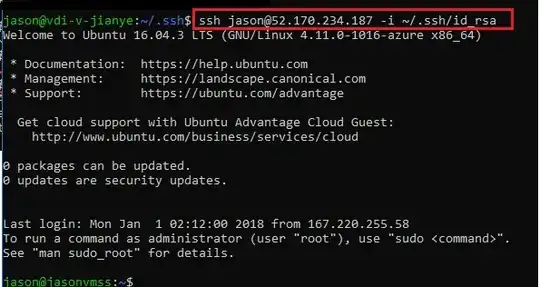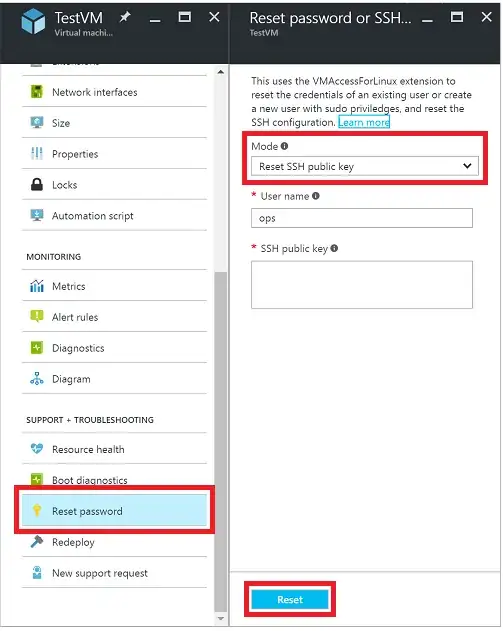Could not connect using Win10 BASH subsystem to newly created Azure Ubuntu server, the Microsoft technicians were unable to help but it appears that there is some kind of key issue. I used the following doc "https://docs.microsoft.com/en-us/azure/virtual-machines/linux/quick-create-portal" to learn Azure using the portal but they and I, could not get it to connect.
Update 1/2/2017:
Was able to connect using the -i ~/.ssh/name_of_the_keyfile appended to the ssh command. Thank You