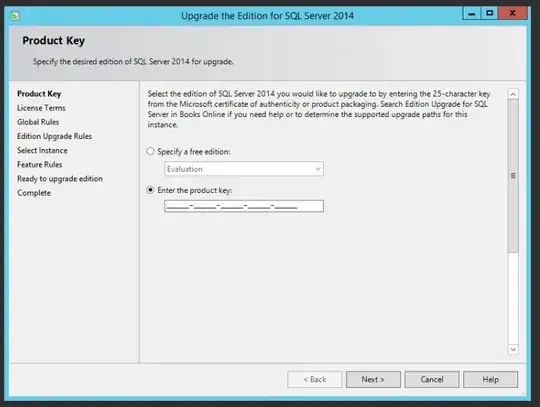I have a server running SQL Server 2014 Express Edition that is fast approaching the 10GB limit for a database.
I've now purchased SQL Server 2014 Standard and wish to use it. SQL Server is no longer available by boxed copy, so, I purchased it on Open with the relevant CALs.
When I go to VLSC, I am only given the option to download the ISO files to perform a fresh install - I have done this countless times on fresh installs without issue.
However, when you go in to the setup for Express, you do have the option to change versions if you have a serial key:
I have tried contacting Microsoft without any luck what so ever.
I was wondering if anyone can help as I would obviously prefer to input a small key and change the license rather than having to reinstall over the top.