I am trying to install CentOS remotely in a supermicro server through the Java IPMI applet and the installer hangs either on "starting network manager", or "starting pre-anaconda logging service".
I have tried CentOS-7-x86_64-Minimal-1708 and CentOS-7-x86_64-NetInstall-1708, I have tried normal install, check disk and install, and basic install, but I am not able to get through to the installer with any of the options or ISOs.
The initial welcome screen where I can choose the install option appears, but not the following screen. I choose the install option, I get the console screen where startup begins, showing [OK] at the beginning of the lines and the several startup messages, but it either hangs at one of the above options, or it simply stalls with a black screen and does not follow through to the installer.
This server had an earlier version of CentOS installed with no issues that I can recall, I was able to boot DBAN iso beforehand to clean the server up, and I am out of clues as to what I am missing here. Is there a way I can ditch Anaconda, and maybe go with a text installer to see if the problem goes away, or anything else I should be trying?
Here is a screenshot of the current status:
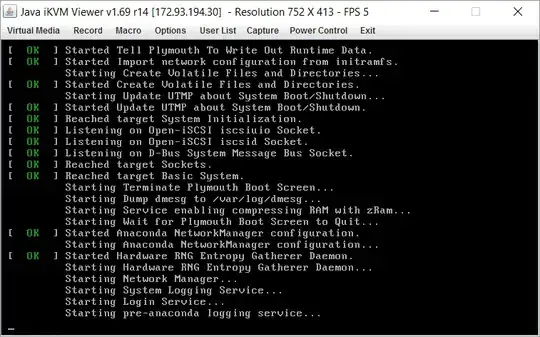
Thank you.