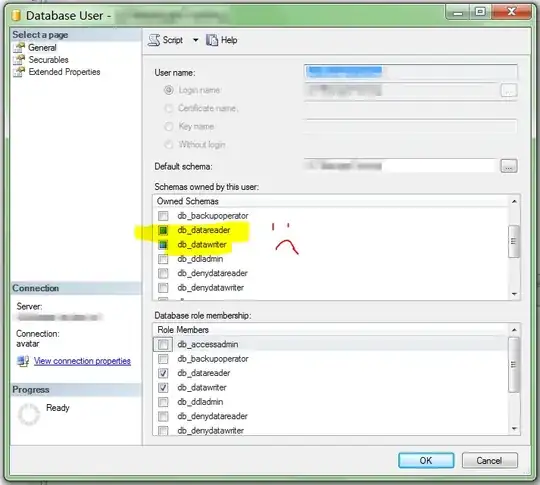If possible, can I get some informations about how to find out my network adapters and some more stuff about them, such as MAC addresses, their manufacturers, how can I find out which network adapter has an active connection and how many IP addresses do they have, in cmd!
Thanks!