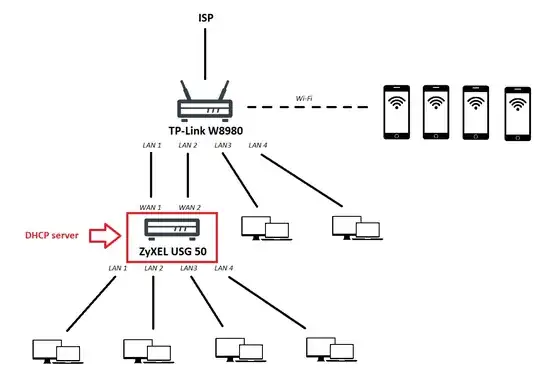If you want all devices to be on the same subnet then bridging is the way to go.
My educated guess about how the Zyxel device does balancing across two WAN ports is that it is done in a way that relies on NAT. Once you do bridging there will no longer be any routing or NAT happening on the Zyxel device, thus you will need to find a different way to balance traffic across two interfaces.
Bundling
What you need instead is to configure the two interfaces as a bundle. And you need to configure them as such on both devices. I don't know the devices you are using so I cannot guarantee that they will support configuring two interfaces as a bundle.
Notice that in bridging mode there is not supposed to be any real difference between WAN and LAN ports anymore. So if it turns out the Zyxel only supports bundling on LAN ports you can bundle two LAN ports between the devices.
DHCP
It is quite common for a DHCP server to announce itself as gateway, but it is not a requirement. So though you could in principle have the Zyxel act as DHCP server and announce the TP-Link as gateway I wouldn't recommend it unless you have a good reason.
If the DHCP server in the TP-Link has bugs or lacks features, then you can give the DHCP server in the Zyxel a try. But I would recommend that you first try using the router acting as gateway to also act as DHCP server.
Notice that if you need many devices it is worthwhile considering a shorter prefix than a /24. Also notice that running two DHCP servers on a segment can work if done correctly. If both advertise same prefix length, same gateway, and use different non-overlapping ranges of dynamic addresses it should just work. If you want any devices with static addresses you would have to configure those on both DHCP servers. Having only a single DHCP server is easier to configure correctly, so that's the setup I would recommend unless you specifically need the redundancy provided by having two DHCP servers.